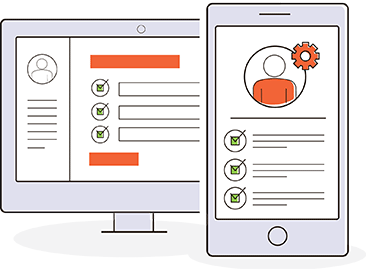Automated Process Design
Design and automate any process to make your workflow more efficient.
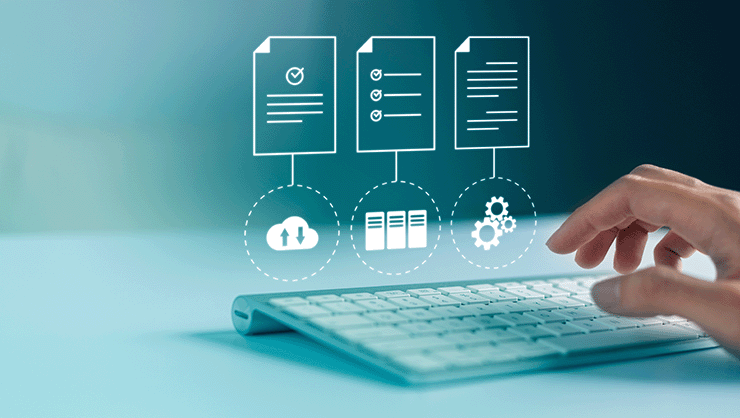
Overview
This article discusses the benefits of automated process design and how it can improve workflow efficiency. It explains the design process elements and provides examples of how it can be used in various industries.
What Is Automated Process Design?
Designing processes with automation tools can replace manual task workflows. This approach uses a structured method to build out the elements of the process. Elements may include workflow definition, forms, business rules, tasks, assignments, routing, milestones, data integration, etc.
Benefits of Automation
Automation of processes comes with many benefits. Some of these advantages may be exclusive to your business and how it functions.
- Reduced manual handling.
- Reduced errors.
- Policy compliance adherence.
- Continual process improvement.
- Better workload management.
- Reduced approval cycles.
- Improved visibility.
- Improved employee satisfaction.
Examples of Automated Processes
- Operations management — Track the progression of various projects and communicate with team leaders. Once an employee finishes a task, your BPA solution can send an automatic notification. This notification informs the next worker that it is time to begin their work. You can reduce communication errors that lead to ongoing problems.
- Customer support — Eliminate the necessity of customer service representatives having to reply to each ticket inquiry personally. There are usually pre-determined solutions for issues, so automated standard responses can be sent to aid customers. This makes it easier to prioritize and focus on the issues that actually require human assistance.
- Employee onboarding — Send out forms and collect electronic signatures, eliminating the need for dealing with a lot of paper. Set up on-demand training sessions to help new workers learn more about their roles. Connect them to mentors to further assist with this learning.
- Anyone wishing to purchase something from a company must submit a purchase order request. A business process automation system can be configured to review, accept or deny the order depending on certain conditions. Once the order is approved, it can be sent to the supplier with copies sent to everyone involved.
The above is just the tip of the iceberg on what you can accomplish with process automation software.
Getting Started With Automation
Utilizing automation allows businesses to utilize their resources and minimize risks associated with errors more efficiently. It also provides leaders with invaluable data to inform essential corporate decisions. The following steps can assist companies in beginning to leverage the power of intelligent process automation.
1. Analyze and Plan
Analyze the individual steps of a process and determine what is necessary. Identify points that could be optimized and explore if automation could be implemented to enhance the efficiency of the process.
2. Map the Processes
Once you’ve decided to automate a process, outline all the moving parts. Make sure you capture any inefficiencies to work through ways to improve things. Items you want to identify include:
- Any duplicate functions
- Any unneeded manual functions
- Data to extract or manipulate
- External data sources
- How processes start and end
- Processes that currently depend on specific personnel
- The number of resources employees must tap into
- Users interacting with the solution
3. Get Organizational Buy-in
You must start building a company culture open to automation. Engage with workers first. Let them know the changes are for their benefit, not to replace them. Reducing those worries typically leads to more openness about the impacts of automation.
4. Research Platforms
Look for intelligent process automation capable of handling your business challenges. Your platform choice should adapt to any automation needs. Once you decide, start with automating one process. Document the results of your efforts and find ways to improve with your subsequent implementation.
Automate with Integrify
Integrify provides various tools to help organizations automate their human- or application-based processes.
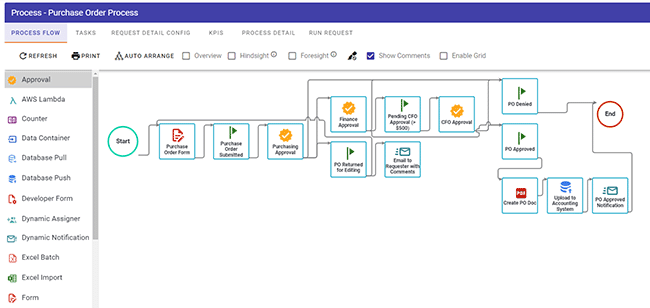
Process Builder
Integrify's visual process designer interface lets users design custom task workflows using drag and drop. Users can automatically assign tasks and route information based on their organization's unique workflow. Also, set alerts, reminders, and escalations to keep work moving forward.
Form Designer
Easily create responsive, Web-based forms to capture information. Include various field types, form logic, templates, and layouts in your forms. This will ensure that the right data is collected and processed accurately every time.
Create a custom self-service portal. This portal will provide a unified front-end experience for users.
It will enable them to submit forms, complete tasks, and track the status of their processes. Provide visibility by role to see which tasks are completed, pending, or in progress. Collaborate in real-time about work being performed.
Process Reporting
Integrify allows you to easily track and maintain an audit trail of all your workflow processes, form data, and user actions. Real-time visibility gives you the ability to monitor your team's progress.
KPI scoreboards can measure your operations' effectiveness and help you make improvements.
Integrify helps you locate obstacles in the process. This allows you to take action to make sure your workflow works well.
Integration
Integrify's open architecture enables customers and partners to create their workflow applications. They can integrate these applications with existing enterprise systems.
A standalone web service enables other applications to initiate a workflow. It can also complete a list of tasks and update process statuses. Additionally, it conducts other bi-directional activities.
What Can You Automate with Integrify?
Whether you're defining a project workflow, employee onboarding workflow, capital requests, and approvals, they're all types of workflows that can be defined with Integrify.
At its core, a workflow is just a sequence of steps that must be performed sequentially or in parallel. Whether you handle insurance claims or document approvals, team members and systems must come together to complete the steps in an organized, predictable way. That's where Integrify comes in.
Examples
Here are some examples of processes that can benefit from optimization using workflow automation software:
| IT/IS
New Account Setup Finance Expense Approvals Salary/Wage Changes Marketing Campaign Approvals Brand Management |
Facilities
Office Relocations Resource Scheduling Facility Access Move Requests Sales Quote Approvals Pricing Discounts Proposal Approvals Product Discounts Legal Legal Holds |
HR
Benefits Changes Vacation Requests Purchasing Product Pricing Operations Maintenance Request New Product Request |
Further Reading
Interested in Automation?
Check out our Automation Resources or schedule a demonstration.