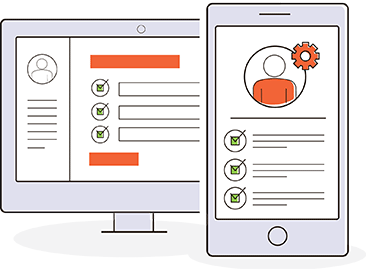Back-Office Automation
Office automation can streamline back-office operations and improve efficiency
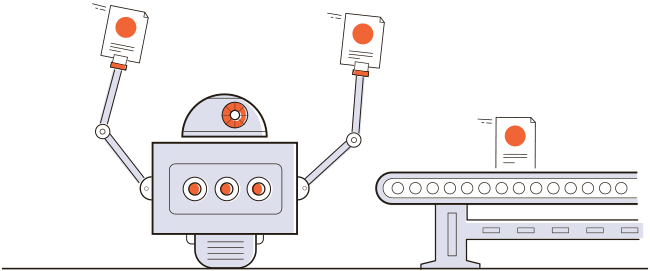
What Is Office Automation?
Sometimes called OA, office automation, or back office automation means this: Replacing manual, off-system office processes and office workflows with automated systems that orchestrate tasks and use business logic to make previously human decisions.
Back-office automation is best accomplished using back-office management software and other automation systems.
Back-Office Automation Efforts Deliver Efficiency
Automation efforts in the office are intended to reduce manual processes, reduce paper use, and provide a consistent framework for getting work done accurately. This means digitizing tasks and paper-based processes and designing systems to efficiently route information. To do this, tasks are defined in digital office automation tools and connected into a series of actionable, automated steps that are carried out consistently every time through office automation software.
Some back-office areas that can leverage an office automation system include:
- Finance
- Human Resources
- IT
- Marketing
- Legal
- Sales
- Compliance
- Product Development
- Security/Maintenance
In many cases, even for large organizations, systems and "processes" routinely consist of people emailing spreadsheets and documents for review. One classic example of manual back-office work is one person emailing another person with information to be entered into another system (e.g., "Please post this in the CRM!"). Another is someone requesting by emailing a PDF or Spreadsheet form to a departmental mailbox instead of entering the information directly into a digital form for automated routing, review, approval, and insertion into a common system.
These are not best-in-class ways to handle the flow of information between people and systems. All these manual methods are more likely to frustrate and impede business goals than accomplish them.
Want to See Office Automation in Action?
Why You Need an Office Automation System: The Downside of Manual Office Processes
A lot can go wrong with manual processes. We're only human, and we all make mistakes, fail to follow standard procedures and move at our own pace. This means:
- Information is lost
- Stakeholders experience frequent interruptions
- Mistakes and misunderstandings occur regularly
- Deadlines are missed
- Communication is difficult
- Data is re-entered multiple times
- Reporting and monitoring the process is impossible
- There is no audit trail
The “way we’ve always done things” has serious vulnerabilities and inefficiencies. To combat this, businesses should adopt back-office automation and management software to modernize and automate these processes as much as possible. Back-office automation software will create a more efficient, effective, and accountable office.
Let’s look at just some of the benefits of using back-office automation software.
Back-Office Automation Software Benefits
Retention
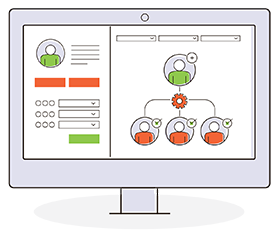 Office automation systems designed to automate back-office processes can handle all of these issues and much more. Information stays within the system at all times. Requests, approvals, and all related documents and communication are forever retained within the system.
Office automation systems designed to automate back-office processes can handle all of these issues and much more. Information stays within the system at all times. Requests, approvals, and all related documents and communication are forever retained within the system.
Actionable Processes
Stakeholders are only alerted when there is an action for them to take (no more "Reply All" emails) and taking an action like approving a request requires a few clicks. Mistakes and misunderstandings are greatly reduced because there is only one information source of record. Activities and communications are all visible thanks to back-office management software enabling transparency.
High Efficiency
Deadlines are much more likely to be met thanks to office automation systems offering alerts and reminders, and infinitely less time spent searching for people and information. Communication is streamlined and tied closely to the process itself. Comment right within the system and alert only those who need to see it. Enter information once, pass it through the process, and then push it into another system if needed.
Transparent Reporting
Reporting and monitoring tools are built into the office automation system and allow complete visibility into performance and all activity through dashboards. Audit trails are also built into the system, allowing a permanent, shareable record of all transactions and activities.
Back-Office Automation Software Frequently-Asked Questions
What is an office automation example?
There are a wide variety of office workflows that can be automated, from payroll approvals to office requisitions. For a long list of examples, please download our free use case sheet.
What is included in an office automation system?
Most systems include tools for designing forms, building processes, tracking tasks, creating office portals, and reporting. These tools are typically drag-and-drop, making it easier for business users to design their own automations.
What are the benefits of office automation?
Benefits include efficiency, greater productivity, improved communication, fewer errors, less manual work, fewer emails/phone calls/meetings, and reduced overhead.