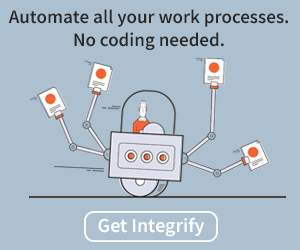Is it Time to Overhaul Your Processes?
By Mike Raia ![]() | Published July 14, 2017
| Published July 14, 2017
You may be surprised to learn that the answer is almost always "Yes!” Here are just a few of the reasons why you should review your business processes regularly and look for opportunities to improve them.
- Somewhere within your business, there are people who have created an entrenched status quo and like the low-stress approach of doing things the way they have always been done. They may be hoarding knowledge and responsibilities because it makes them indispensable to the company.
- Your competition may be eating away at your customer base because your current processes are too error-prone and costly.
- Your business is enjoying remarkable growth right now, but your profits are falling.
The good news is that a process overhaul can be done gradually by working through a prioritized list of processes. It doesn't require a horde of expensive consultants, a burdensome methodology, or wildly expensive new software.
How Often is Process Review Needed?
When you are in the midst of the situations described above, there is no need to wait for the next semi-annual or annual process review but you should aim for a minimum of putting each business process under the business process improvement microscope at least once a year. Organizations with internal process analysts often undertake a more frequent review and touch each process semi-annually.
How Can I tell Which Processes Need to Change?
We hinted at the signs earlier in this post, but here is a complete summary:
- Customer complaints and refund requests are rising.
- Staff stress, disputes, and turnover are high.
- Chaos reigns after experienced employees depart or go out on leave.
- Profitability is falling.
- You are struggling with your cash flow.
- Your inventory levels are rising.
- You can't fill customer orders quickly enough.
- It takes too long to close the books each month.
- Critical information changes hands in time-wasting meetings, phone calls, long email chains, or deskside chats, instead of in an automated system.
- Employee cubicles are cluttered with tacked up emails and massive binders with the latest rules, prices, and approval limits.
- You've seen these signs, and asked your direct reports to explain why this is happening, only to be left waiting for weeks while they meet, argue, finger-point and "crunch the numbers" to determine the root cause of the problem.
How Should Changes be Made?
You may have tried to swoop in and take corrective action in the past, only to find that the changes don't stick. You need to stop trying to foster business process change by the following methods:
- Emailing new policy and rules and expecting everyone to remember them. This puts compliance at the mercy of human memory (which erodes under stress) and makes it impossible for new employees to learn how to do their jobs.
- Paper documentation: Useful for proof of compliance, but reliance on written documentation alone will make your employees less efficient.
- Adding additional audit and accountability responsibility to middle management job roles: This only puts a Band-Aid on an inefficient process, it does not address the underlying problems. Furthermore, oversight tends to slip during periods of high growth.
You can move forward even without an enterprise-wide process review. Here is a quick start list of action steps:
- Pick a problematic process.
- Gather process stakeholders and create a process diagram that shows the steps and handoffs.
- Step back and hone in on any handoffs that don't add real value, take too long to complete, cause too many errors, or take place on paper or in spreadsheets.
- Envision what the process would look like if you could automate those problem areas.
- Specify the key performance indicators (KPIs) you will need to watch in order to verify that the process is improving. It's OK if you don't have any insight into these KPIs in your current process. Establish metrics for what KPI you want to reach at specific points in time. (even automated changes take some time to take effect!)
More details about BPM in general and specific guides for particular departments can be found here.
The best way to enforce change quickly is to automate your new workflows. Increased automation is the cornerstone of successful process improvement, and Integrify puts powerful automation capability within the reach of single departments or smaller businesses. Look for a workflow solution that is fast to implement, easy to learn and administer, and configurable without excessive reliance on the IT department. The right workflow tool allows you to:
- Bridge any process inefficiencies that span the gap between your major software systems.
- Speed up process flows by alerting the user responsible for the next step in the process.
- Automate all those new policies, rules, transaction codes and price lists that used to be tacked up on cubicle walls and stored in binders.
- Allow employees to exchange information and respond to an auditable system instead of meetings, calls, emails, or deskside chats.
- Obtain real-time visibility into process efficiency via dashboards that track appropriate process metrics.
Some Workflow Automation Success Stories
Here are two examples of processes that benefited from optimization and automation:
- A rapidly growing food manufacturer was gobbling up market share because of its innovative product development team. An ambitious schedule rolled out new flavors quarterly, but the rollouts were chaotic. Several steps in the new product release had long lead times (for example nutritional labeling, marketing campaigns, training the sales team, sourcing suppliers and purchasing new ingredients). No one was able to provide an answer to the critical question, "Will we hit our target date?"
- A perceptive project manager sketched out an ideal process flow that spanned many departments and external stakeholders. Automation then brought the chaos level down by alerting the appropriate parties before handoffs and providing a dashboard so that everyone knew where the new products were in the pipeline.
- A service organization was triple checking customer invoices before mailing them out each month in an effort to stem the growing number of customer complaints and invoice write-downs. The root cause of the issue was lax processes around the maintenance of price lists, sales quotes, and discount approvals.
- After designing new processes that incorporated clear business rules, the workflow and business rules were automated. The CFO was pleased that he was able to track progress against his key metrics of Days Sales Outstanding (DSO) and the Collection Effectiveness Index (CEI). As the business grew, management noticed that they did not have to add customer service reps as quickly, because the volume of customer complaints was also declining.
Seize the Opportunity
Look at your own business or department. Where are you seeing errors and rework? What workflows are taking too long to complete? Where are people forgetting the rules? Why is your entire staff in meetings all day, every day? You have plenty of opportunities to improve and further automate your business operations - you always can do better. Start addressing your biggest problems today, and make sure you review all your business processes on a regular schedule.
Ready to Automate?
Integrify's workflow automation platform provides a powerful and intuitive way to build complex business process workflows, forms, and portals. Get a free demo of Integrify and see for yourself how easy it is to take all your process design work and build real-world, automated workflows.
Categories
Business Ideas News Workflow Ideas

Mike Raia
Marketing the world's best workflow automation software and drinking way too much coffee. https://about.me/mikeraia