A Definitive Guide to Low-Code Development Platforms
By Mike Raia ![]() | Published November 30, 2021
| Published November 30, 2021
You don't need a team of seasoned developers to design and build business applications anymore. Thanks to the evolution of low-code and no-code development platforms, non-IT personnel can create programs geared toward handling day-to-day business processes. However, there’s still a lot of misunderstanding of how low-code platforms work. Taking the time to learn more about these newer generations of development tools can empower the workforce to design, build, and launch viable business applications.
 What is a Low-Code Development Platform?
What is a Low-Code Development Platform?
The term "low code development" refers to the concept of building application programs using a visual interface. While the concept of visual programming isn’t new, low-code platforms make it possible for less technical users to program without having in-depth knowledge of a programming language like C+ or Java.
Low-code development turns business users into “citizen developers.” While they may not have a standard coding background, low-code programmers should have familiarity with the processes they wish to improve, along with a basic understanding of a low-code platform’s syntax.
Making programming more accessible through a visual low code app builder speeds up the development of business-level applications. Shortening the application development cycle helps companies hit their business goals faster, generating a faster return. In addition, organizations can meet internal and external customer needs more quickly.
How Does a Low-Code Platform Work?
Programmers who work in traditional software development typically write lines of code in their chosen program language that outline the functions and features requested via business requirements. As a result, they must understand the intricacies of computer languages and their development environment. In addition, app developers understand the program deployment process and the value of implementing app testing protocols before releasing a product to production.
With low-code app development, all that happens behind the scenes. Low-code platforms let users visually select reusable components representing different functions or capabilities. From there, they connect them in sequences that represent required to automate and execute a computerized workflow.
The visual interface of low-code platforms often resembles the drafting of flowcharts. In addition, these tools come with additional features that allow users to:
- Experiment with different program formations
- Create prototypes
- Execute testing scenarios
- Deploy low-code applications
Is Low-Code the Same as No-Code?
While low-code and no-code interfaces provide many of the same benefits, some key differences exist in how users develop applications. For example, with low-code programming, you are required to perform some level of coding, even though it’s usually much less than the level required within traditional app development.
Many developers and programmers rely on low-code apps to deliver programs quickly. In addition, low-code development tools allow them to move simpler coding functionality over to that environment. As a result, they can use traditional programming for organizational efforts with more complexity and more significant impacts on a company.
No-code application development platforms typically reside in the cloud. The visual components are geared toward specific functions that don’t allow for much flexibility. Most developers use no-code platforms to handle simple, more straightforward automation processes.
Who Can Benefit from Low-Code Application Development?
While start-up companies often take advantage of low-code development tools to quickly get their products out on the market, they’re just as valuable for larger enterprises. It allows business users to translate their business ideas into a viable product that takes up less time from company resources.
Having a low-cost alternative for app development saves companies the cost of setting up a team of internal developers to get a project off the ground. In addition, low-code app development can be done with the current workforce, meaning companies don’t have to outsource work to an outside agency.
Factors organizations should consider around making low-code platforms part of their development strategy include:
- Determining return on investment — Rethinking how companies define a return on investment. Low-code development is more about bringing ideas to fruition quickly and delivering value on a faster timeline.
- Maintenance costs — Many low-code platforms require that companies sign up for a subscription. That means companies must pay attention to the details of their contract and ensure that it accommodates the organization’s needs as they expand.
- Current infrastructure — Because low-code platforms are an entirely new approach to development, companies must think about overall enterprise strategy when putting them to use. Low code app development can help bridge the gap between legacy systems to newer architecture.
How Does Low-Code Application Development Work?
Let’s dive into some of the ways companies can use low-code development platform components within the enterprise.
Rapidly design web-based and mobile-friendly forms
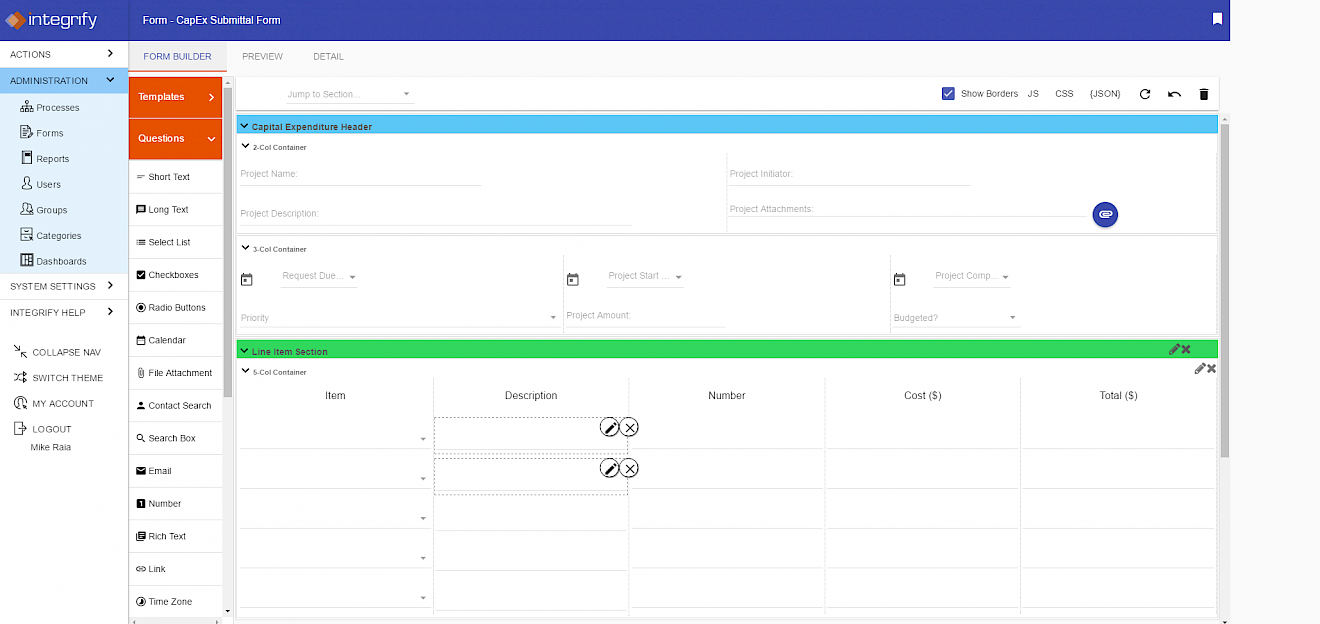
Most processes begin with a user taking action, usually completing a form. Low code workflow platforms include a form designer that allows administrators to quickly create simple (e.g., an IT support request) or complex (e.g., a capital expenditure request) forms.
Form designers are drag and drop, allowing for custom layouts to simulate existing forms that could currently be on paper or in Excel documents. Rendered forms are mobile-friendly for use in the field if needed. Form logic allows for hiding fields, pre-populating fields, dynamically displaying objects, etc. All of this is available with low code development out of the box.
Connect forms to simple or complex business processes
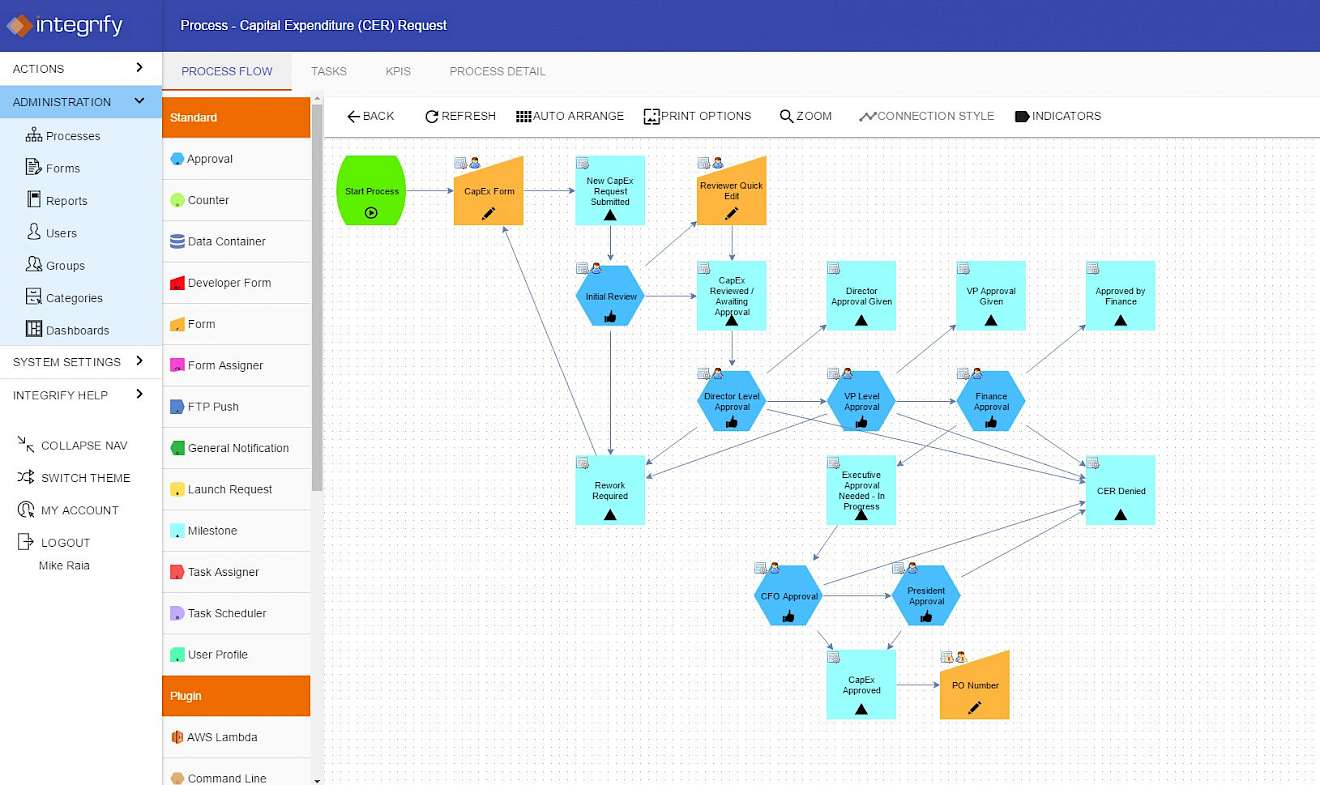
Once a form is completed, it kicks off a process. Again, the process could be simple or complex, but building out the steps is much easier thanks to a visual display of all process tasks. "Tasks" are both human and automated and can include anything from someone approving a database push.
Tasks are connected in the order dictated by the business process, either sequentially or in parallel. Because business users are familiar with the overall process, the workflow can be built quickly and iterated over time as needs change or improvements are made. Some training is required for business users, but it primarily involves getting comfortable with the various features and options rather than learning a new language.
Deliver applications in a user-friendly self-service portal
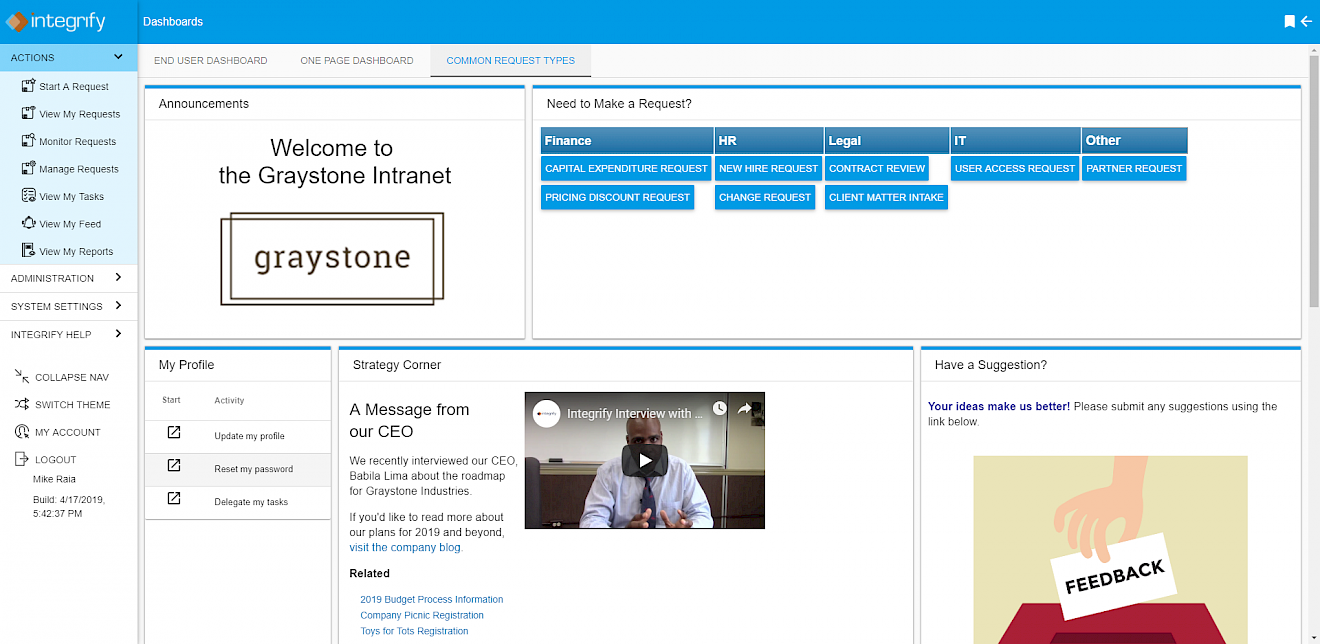
End-users need a central place to launch and track processes, so a customizable portal is vital. The portal is customized for the organization (branding, naming, etc.) and contains all the functions accessed by an end-user.
For instance, all employees might be able to launch HR requests, but only managers have access to finance requests. In other cases, an outside vendor might have access only to specific processes. Once processes start, end users can track progress from the portal, so they have complete visibility.
Once processes start, end users can track progress from the portal with full visibility if the admins grant those permissions. However, in some situations, like managing vendor access, administrators may want to limit the visibility of where something is in the process.
Use dashboards and reports to track performance
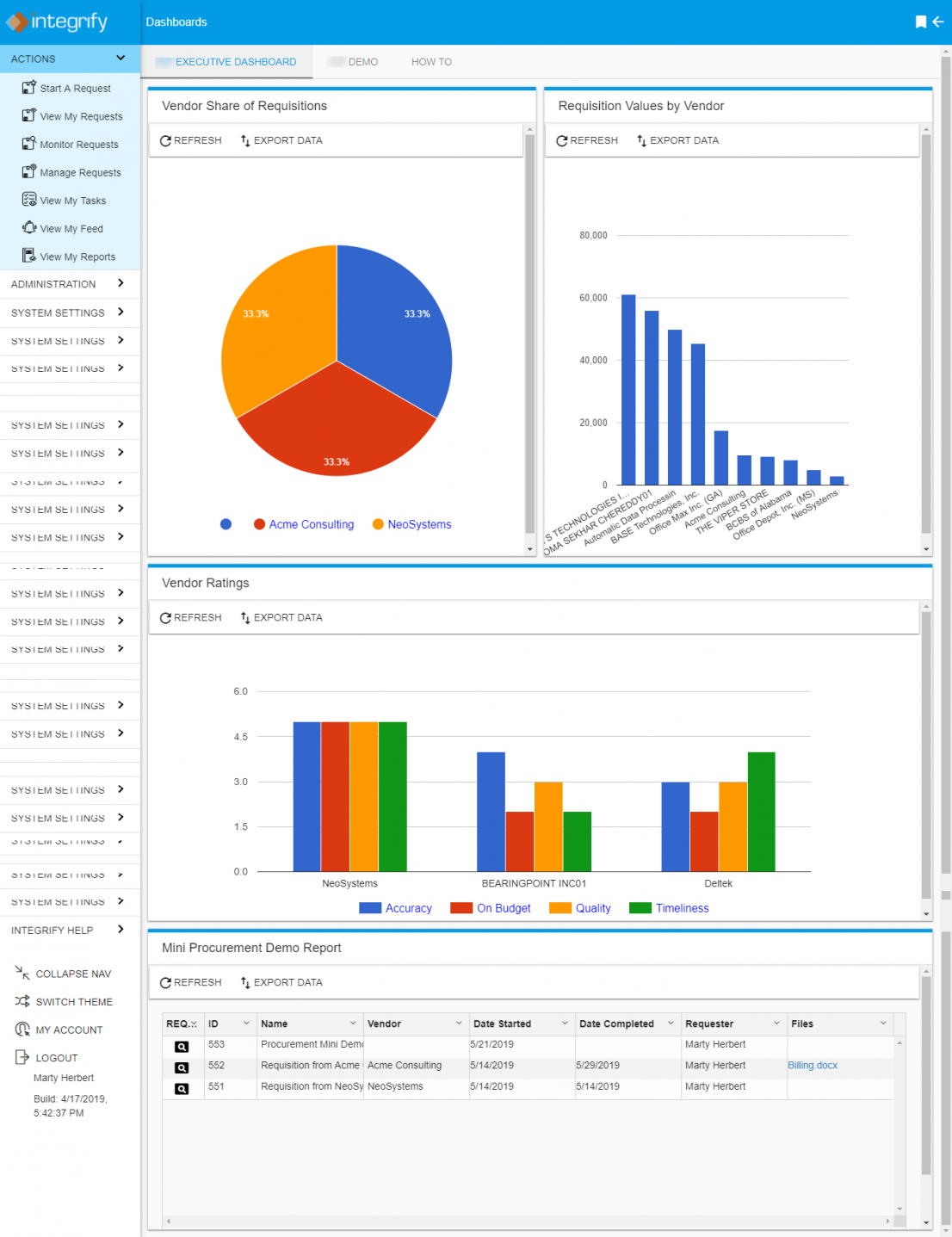
It's one thing to have a process automated, it's another thing to ensure it's optimized. Reporting tools and dashboards allow administrators and executives to view performance metrics and identify any issues with a process, for instance, bottlenecks.
Being able to create Key Performance Indicators for any part of any process allows complete visibility at a glance. In addition, a full audit trail history helps meet any compliance requirements and aids in any future investigations of who did what and when.
Integrate with all enterprise apps
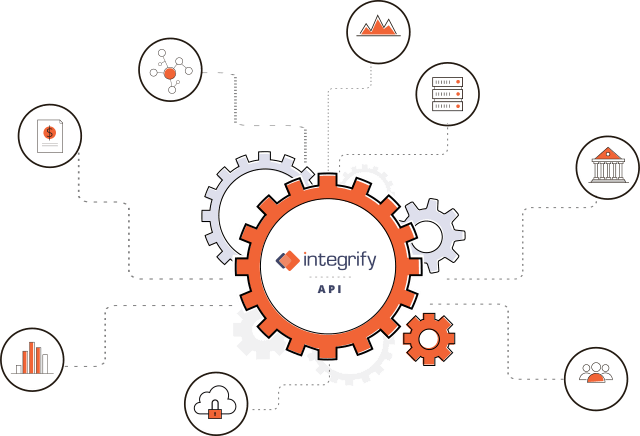
We know all your organization's work doesn't happen within one application. That's why we've built Integrify to connect and share with a variety of applications. And with our open API and AWS Lambda integration, we can connect to most enterprise applications, including SalesForce, SAP, Tableau, and more.
The Evolving Low-Code Platform Development Market
According to Gartner, worldwide low-code development was expected to grow by 23% in 2021, an increase from 22.6% in 2020. Companies enjoy how low-code app development increases the productivity of business users and programmers. In addition, many solutions in the current market give those with a certain level of technical aptitude the ability to create straightforward applications for processes like approvals and data collection.
However, some low-code platforms do require the user to have some level of fundamental development skills. In addition, there continues to be skepticism among some IT leaders about the viability of using low-code applications to build critical, customer-facing business applications produced by business users. Those who hesitate to incorporate low-code programming typically feel that low-code app development lacks the UX, UI, and security understanding to be successful.
Another concern is the idea that low-code platforms only add another layer of shadow IT that’s difficult to track. To counter that, organizations looking to incorporate low-code development platforms must follow through with investing in efforts to ensure that any applications built with a low-code platform meet the required standards for availability, security, reliability, and scalability.
The Future of Low-Code Development
While there remain obstacles for true enterprise application development by business users, there is an major area where low-code platforms have been successful—workflow management. Tools that focus heavily on building internal workflow applications, like employee requests, have been successfully used for several years. Rather than attempting to be a panacea for all possible application needs, low code workflow platforms provide an easy-to-use visual environment for building request-focused applications.
- Factors that will likely play a role in the advancement of future low-code development include:
- Enterprises focusing on improving the management of applications built with low-code platforms
- Getting developers to accept the idea of moving away from traditional coding and deployment processes
- Figuring out how to use low-code platforms to decentralize many legacy ecosystems and technology stacks and reengineer implementation of new technology
- Users adding knowledge of using low-code development platforms to their default business skillsets, similar to knowing how to use a spreadsheet or create presentations.
With many low-code vendors migrating their solutions to the cloud, enterprises already using cloud services can more easily integrate low-code programming platforms into their current cloud stack. In addition, companies should think about adding low-code solutions that already incorporate artificial intelligence capabilities to help with automation.
Automate and Scale with Integrify
Create more efficient workflow processes using the Integrify low-code platform. Learn more about how your organization can benefit from our technology by setting up a demo.
Categories
News Workflow Ideas

Mike Raia
Marketing the world's best workflow automation software and drinking way too much coffee. https://about.me/mikeraia