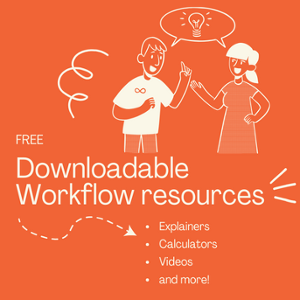Find Your Flow by Reducing Distractions and Task Apathy
By Joanne Wortman ![]() | Published June 28, 2018
| Published June 28, 2018
What is "Flow"?
High-functioning organizations often harness insights from human psychology to boost efficiency and productivity in the workplace. Personal productivity coaches help their clients attain peak "flow" as they tackle difficult tasks or work toward personal goals. If you have ever felt like you were "in the zone" while practicing a hobby or sport, you have experienced the state of flow. Complete attention, lack of awareness of time passing, ability to ignore personal needs and a true zeal for the work at hand are some of the key characteristics of this state. Psychologists describe flow as:
"Being completely involved in an activity for its own sake. The ego falls away. Time flies. Every action, movement, and thought follows inevitably from the previous one, like playing jazz. Your whole being is involved, and you're using your skills to the utmost."
Barriers to Flow in the Workplace
Traditional workplaces often place high barriers to flow - even the most committed employees find it difficult to overcome the obstacles of distraction and information chaos.
The True Cost of Distractions
Wouldn't it be great if employees could spend more of their time in this flow state while tackling their responsibilities? One recent study estimates that 3 hours and 12 minutes per person, per day, are spent on distracting interruptions that are of minimal value to the goals of the organization. Interruptions chew up 40% of an 8-hour workday.
Distracting interruptions have many sources:
- A personal schedule that is crammed with poorly-run meetings leaves little time for deep focus on the personal task list
- Unclear direction that requires multiple emails or ad hoc desk-side "Got a minute?" discussions to resolve
- Social chatter - both in-person and via email, texting and instant messaging
- Self-distraction from task apathy toward difficult or mundane tasks
A recent study shows that these and other workplace distractions are costing the U.S. economy $588 million per year. Distractions erode employee morale, increase employee turnover, cause more errors, and reduce customer satisfaction. A chaotic workplace with constant distractions drives up personal stress levels, saps employees' mental and physical wellbeing, and decreases attention span - making it impossible for anyone to reach the desired state of flow.
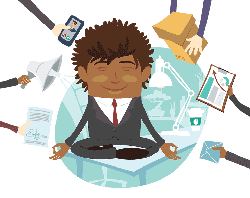 The Information Scramble
The Information Scramble
Poorly organized information sends employees on a treasure hunt when working through a task, causing productivity-eroding confusion:
- Sending requests for information to too many email recipients because it's not clear who is the authoritative source for the needed information
- Copying too many people on status updates
- Inviting non-essential employees to meetings
- Clogging inboxes with too many reminders
- Manual workflows that involve offline calculation or physically hunting through paper files
- Publishing ad hoc changes to procedures in an email blast that may be forgotten when workers are performing the task a few weeks later
To foster flow, you need to put correct, up-to-date information in the right person's hands at the right point in the workflow. Workflow changes should be enforced within the workflow itself. Don't rely on the faulty memory of highly stressed employees who are working on deadlines.
Workflow Automation is Key to Fostering Higher Levels of Employee Flow
Clearly, management can foster a higher degree of flow by minimizing distractions in several ways:
- Tighten up your meeting culture:
- Run meeting from a tight agenda
- Enforce a no-cell-phone policy during meetings
- Minimize meeting attendee list
- Control meeting discussion that veers off-topic
- Institute meeting blackout periods to give employees larger blocks of time to complete their tasks
- Encourage a clean desk policy
- Monitor and minimize employee smartphone use during working hours. Even when silent smartphones vibrate, they are a distraction that interrupts employee flow.
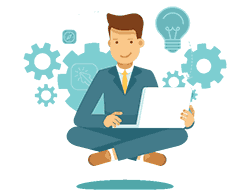 These policies will help you make incremental progress toward promoting greater flow, but the biggest contribution to enhancing employee productivity comes from automating those workflows that are fraught with inherent interruptions: lookups, handoffs, and approval requests.
These policies will help you make incremental progress toward promoting greater flow, but the biggest contribution to enhancing employee productivity comes from automating those workflows that are fraught with inherent interruptions: lookups, handoffs, and approval requests.
Workflow Automation refers to the design, execution, and automation of processes based on workflow rules where human tasks, data or files are routed between people or systems based on pre-defined business rules.
Workflow automation allows you to achieve straight-through processing of requests and claims and creates organized workflows for employees that process transactions. Instead of having a pile of transactions or requests on hold while waiting for the answers and approvals required to complete the task, each employee can process more items in one sequence of steps—or the system retains it in the queue marked with an in-progress status.
Automated workflow also gives managers insight into the efficiency of individual employees so that additional coaching, training, and assistance can be applied where needed. Automation promotes greater flow within the organization in many ways:
- Fewer interruptions because many manual tasks are performed by the software in the background. Information that was keyed in manually can be pulled automatically from other software systems. Bear in mind that even the smallest interruptions in a workflow can be extremely harmful. A recent study from the Journal of Experimental Psychology revealed that an interruption as short as 2.8 seconds more than doubled the error rate when participants were asked to recall where they had left off in a sequence of tasks.
- Fewer meetings required to make decisions about "special exceptions" because automated (and easily reconfigurable) business rules are in place. Automated business rules substantially reduce decision fatigue and free up management time for more important responsibilities.
- Less information chaos because the workflow automation software routes the correct information to the right individual at the right point in the workflow
- Better visibility into task status without the need for email updates, chats or meetings
- Task apathy disappears because workers are no longer required to trudge through the unchallenging tasks of sending someone a copy of something via email, downloading a spreadsheet to update, looking up who to contact about a question or poking through paper files.
- There is less follow-up lag because certain transactions are no longer parked in a pile on someone's desk waiting for decisions or approvals.
- Higher employee engagement as their stress levels drop because there is clarity and independence about handling the tasks in the workflow
- Greater customer satisfaction when interactions are handled more professionally with greater speed
- Less need for employee overtime because transaction processing time is improved
The benefits of workflow automation are clear. The automation effort does not need to be a huge project that causes a major distraction to current operations. We can help you zero in on the most distracted areas within your business and configure appropriate automation that will foster better employee flow. To learn more or to request a free demo to see workflow automation in action, contact Integrify today.

Joanne Wortman
Joanne Wortman is an independent business/technology consultant and freelance writer in the NY Metro area. She has almost two decades of experience providing business process optimization, organizational change management, M&A integration, and program management across many business sectors, with a concentration in manufacturing.