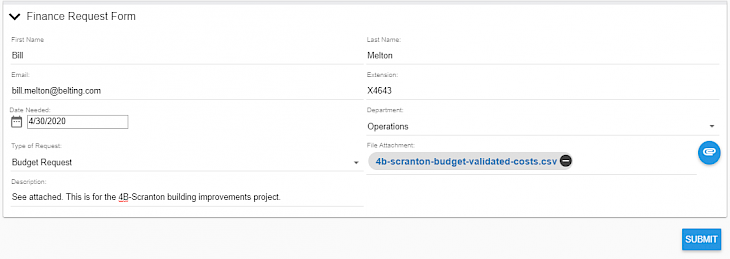Skills-Based Routing Replaces the Group Email Inbox
By Mike Raia ![]() | Published July 24, 2023
| Published July 24, 2023
What is Skills-Based Routing?
Skills-based routing is a strategy for marrying a work item with the most appropriate resources by using routing rules. Skills-based routing is frequently used in customer contact centers for routing calls, chats, emails, and social media messages. Customer requests are automatically assigned to the agent best available agent with the specific skills to handle the work.
However, the concept extends beyond an inbound call or contact center. Any area of your business that involves request handling and requires an intelligent routing system can benefit. Request types could be employee requests, vendor requests, partner requests, etc., and can involve any department. Often, request handling in these situations is "managed" with the inefficient and confusing Group Email Inbox.
Group Email Boxes Largely Stink
Why are group email boxes inefficient and confusing? Anyone who's used one can easily answer that question.
- No one knows if an email has been handled.
- It's hard to keep track of group member availability.
- Everyone has their own folder management techniques.
- There are inconsistent skill levels between group members.
- Urgent emails aren't handled promptly.
Yes, there are techniques for trying to manage group inboxes better but few people would say they work consistently well.

Where Does Workflow Automation Fit?
With workflow automation, any element of a new request can be analyzed using business rules. The request is then routed to an individual or pool of individuals best able to manage it. This ensures business efficiency and the best possible experience for the requester.
Without a skills-based routing workflow, a request may bounce around from person to person until the right employee is found. Meanwhile, multiple people are unnecessarily interrupted, and the requester is forced to wait longer. However, when automation is employed, requests and tasks are assigned to the people best able to fulfill them.
Example: Finance Department Requests
To illustrate the skills-based routing concept, let's look at a very simple example. In the scenario below, a Finance department wants to avoid "ping pong" emails where a request is handled via multiple interdepartmental emails.
The Request Form
They've set up a request form to gather the information they need to process before selecting the best finance staffer to handle it. The requester as selected the Request Type "Budget Request."
The Process
Now the workflow system knows which skills are required. Someone with budget experience (and authority) is needed. Let's take a look at the process.
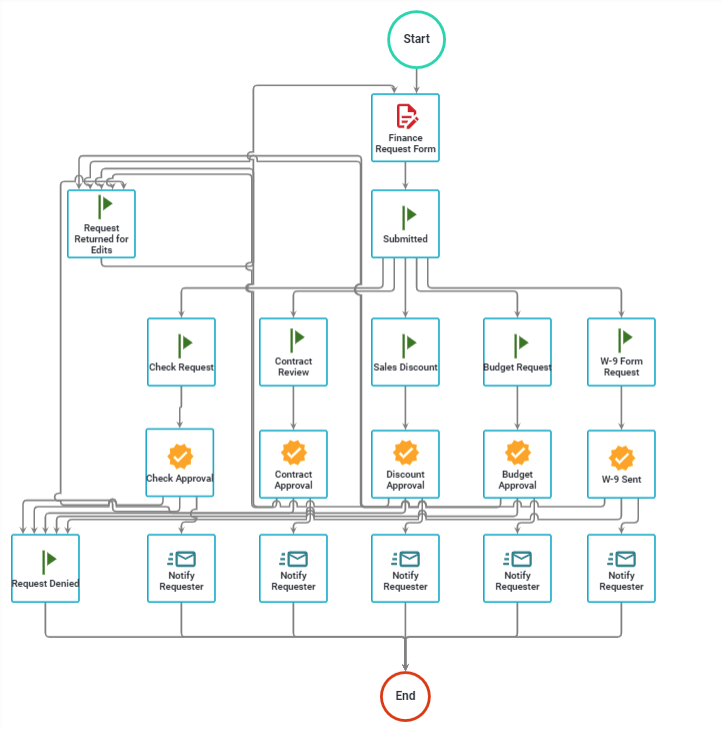
You can see that there's a path for each of the options on the form, including "Budget Request." That request will be routed to a specific person or group of people with the proper skills to handle it. In this case those would be staff with budget approval authority. They can approve or deny the request or ask for more information.
You could take this even further by:
- Creating a separate path for budget requests over a certain amount.
- Routing requests to specific budget approvers based on department (or any other form elements).
- Adding additional, sequential approvers (Finance Director, CFO, etc.)
By routing requests to the best people for the job, you can drastically reduce cycle times, interruptions, emails, and headaches.
What Can You Expect Once You Employ Skills-Based Routing?
Once you build out a system for routing requests based on availability and skill you can expect a host of benefits both internally and externally.
- Better customers service both internally and externally.
- Faster turnaround times for all requests.
- Increased job satisfaction.
- Reduced overhead costs.
- Fewer mistakes.
- Better transparency.
Seems worth the effort to employ skills-based routing. If you'd like to learn more or discuss your use case, please reach out to us or schedule a demonstration.
Interested in trying out this process? Visit our Help Site and download it as an Integrify Process Template.
Tags
skills-based routing skills routing
Categories
Using Integrify Workflow Ideas Department Focus

Mike Raia
Marketing the world's best workflow automation software and drinking way too much coffee. Connect with me on LinkedIn at https://www.linkedin.com/in/michaelraia/