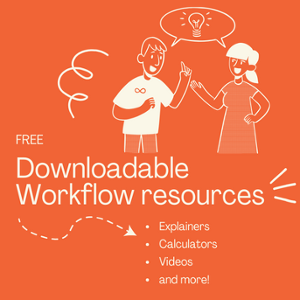Top 8 Automation Tools for Businesses to Increase Productivity
By | Published March 26, 2018
Increasing productivity can be done in a number of ways, like changing the way the office is set up, encouraging more breaks, and other small psychological tricks, but sometimes what employees need is a tool or app that can automate all kinds of simple tasks so they can focus on the more important tasks at hand.
If you’re looking for automation tools and apps to increase productivity at the office, there are plenty of options to choose from. Here, you’ll find our 8 great automation tools that are easy to implement for mid-sized businesses. Let’s take a closer look!
Task/Project Management Tools
Task and project management software are a great way for companies to stay organized because they’re typically dedicated to bigger teams that can really benefit from multiple, shareable channels, reminders, and clean interfaces that layout tasks based on when they’re assigned, who they’re assigned to, and when they’re due. These two tools are effective and popular options.
Asana
Asana users can create tasks with deadlines, and Asana will send automated emails to users when tasks are approaching the due date, when the task is due, and every single day after the due date. Asana will also automate repetitive tasks. These tasks can be uploaded to a shared calendar that can sync with Google Calendar, Outlook, and Apple.
Asana also offers third party apps and integrations. For instance, the Slack integration gives users instant notifications in Slack when tasks are changed in Asana. When combined with Slack (which also comes with bots that offer AI-powered automations), Asana becomes an even more powerful, productivity-increasing tool than it is already.
Notion
Notion is a task/project management software that gives users complete control over how the environment is structured. You can create pages containing boards, lists, calendars, and cards to organize tasks. However, unlike many similar tools, you decide what tools to deploy and how those tools are structured.
For instance, a marketing team might build a series of campaign calendars and tie it to a list of tasks to be performed. The tasks can have whatever properties considered relevant like start date, due date, category, attachments, tags, etc. A sales team might have a page full of call scripts, a list of opportunities, and a tracked list of hot leads.
Notion also provides some great templates to get you up and running quickly.
Sales and Marketing Automation Tools
For medium-sized businesses who could have countless leads and customers, it gets hard to personalize every interaction and input data for every single person. Sales and marketing automation features , can automate the organization and segmentation of customer data to make agents’ lives easier.
Insightly CRM
One of the top features of Insightly CRM , an email integrated sales automation software, is workflow automations. Data entry, sending emails, and assigning tasks can all be automated allowing agents to focus more on lead conversion and the buyer’s journey.
Workflow webhooks are particularly useful because they allow Insightly users to create workflows with third-party apps. If your business uses multiple platforms throughout the day, they can all be organized into an easy-to-read workflow on Insightly that’s also shareable.
Freshsales
Freshsales announced last September that they were introducing Intelligent Workflows to their sales CRM software. Intelligent workflows are defined as actions triggered when certain events take place. To implement this, users, for example, can set a trigger so if a customer doesn’t reach out one week after the initial contact, the customer will automatically be sent a follow up email.
Freshsales offers users a simple point-and-click interface that’s customizable to the agent’s and business’ specific needs using “If...then…” commands to either send emails, trigger notifications, update records, or manage webhooks -- all across third-party apps and integrations. Mid-sized businesses can use these automations to increase productivity in ways that fit their specific needs while gathering valuable data.
Email-Focused Bots
Slack bots offers its users all sorts of amazing tasks and personalizes the user experience. These two bots are built specifically for increasing productivity in the office. One of them even uses AI, so let’s see how they’ll increase productivity.
Astrobot
Astrobot is an Intelligent email and calendar assistant powered by AI that automatically sorts emails into priority inbox while setting VIP contacts. Some key features include unsubscribing you from mailing lists; search, archive, delete, mark as read, or move emails from specific senders, folders or time ranges; and empty your trash or junk mail by typing ‘Zap’ directly in Slack.
Users can also create calendar events without leaving Slack. Astrobot will automatically remind agents to follow-up on important emails and questions detected from your emails. Mid-sized businesses can take advantage of Astrobot by using the features already listed because, as small as these issues may seem, they can become serious on a larger scale.
Eventbot
Eventbot is a simplified, group calendar bot capable of offering customizable reminders where users can add details, notes, urls, and specific directions. It also integrates to personal calendars such as Google Calendar, Apple Calendar, or Microsoft Outlook.
These calendars can be shared across public, private, and shared channels on Slack, which is great for mid-sized businesses because tasks such as email marketing and social media campaigns require everyone to be on the same page in order to be effective. Instead of focusing on when a task is due, agents can focus entirely on doing the best job they can and offering the best possible experience to leads and customers.
Facebook Messenger Chatbot Tools
Chatbots are automated -- and even powered by AI now -- business tools to have conversations with, and provide help to, customers in a standard messaging format. These two providers work with Facebook Messenger, so let’s see what the differences are.
MobileMonkey
MobileMonkey is a chatbot tool for businesses looking to create chatbots for Facebook Messenger. They can engage with the chatbot through a business’ website, Facebook page, or even through ads. The great thing about them is that they’ll remember conversation histories, so customers don’t have to start from over every time.
This is a great option for mid-sized businesses because it’s a simple solution to implement that doesn’t need a developer. This means multiple departments can set up their own bots at any given time, and can change them to adapt to whatever their specific needs are.
Botsify
Botsify is an AI-powered chatbot software that comes with a free version, as well as different pricing plans. This company prioritizes customization through the use of AI’s natural language processing capabilities as well as an easy-to-use, drag-and-drop interface. What really makes Botsify stand out is the fact that users can take over at any time in case the bot isn’t capable of handling a specific request.
This is important for mid-sized businesses because chatbots are often looked at as a tool bigger businesses use to ignore their customers, so if an agent is monitoring a conversation and sees it’s going south, they can take over and resolve the issue before it gets worse and takes up more time. With AI in the background, it will learn how to avoid these situations to keep agents focused on the bigger issues.
The Final Word
Regardless of what productivity software your medium-sized business chooses, automations need to be a top priority. These eight automation tools and apps can handle plenty of simple and mildly-complex tasks and integrate well with third-party software and applications. There’s simply no reason to not give them a shot.
About Integrify:
Integrify provides workflow automation software for enterprises looking to reduce manual work and improve data accuracy across the organization.
About the author:
Reuben Yonatan is the founder and CEO of GetVoIP -- trusted VoIP comparison resource that helps companies understand and choose a business communication solution for their specific needs. Reuben assists SMBs align business strategy with culture and improve overall corporate infrastructure. Follow him on Twitter @ReubenYonatan
Categories
Business Ideas Productivity Tips
Reuben Yonatan is the founder and CEO of GetVoIP -- trusted VoIP comparison resource that helps companies understand and choose a business communication solution for their specific needs. Reuben assists SMBs align business strategy with culture and improve overall corporate infrastructure. Follow him on Twitter @ReubenYonatan